Please consider to subscribe to our premium membership plan.
- Add premium features: ad-free, run app in simulator, save design, export to IQ, etc.
- Added data fields: total days in current month, total days in current year, is leap year.
- Fix bugs: curved text clicking area, hidden object clicking area, custom image position of arc segment, and more.
- Improvements: loading time of design in builder is improved (and more is coming).
Verify App
To check how your design runs, you can use premium function “Verify”. First open your design, click “Verify”

Select which device you want your app to run, you can set other fields like time, 12 or 24 hours, units, language, etc., then click “Generate”. The server will launch your app in Garmin Simulator, and capture some data points for you to review.
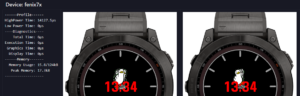
The first column will show the data like running time, and memory, and the right side will show how your app displays on both high power and low power mode.
Usually you want your app to use less running times, and the peak memory shouldn’t close to max memory (memory usage: 15.8/124kB, means current memory usage is 15.8kB, and the maximum memory your watch can have is 124kB).
Sometimes your app could cause error, it will show up the error message.
Please let me know what other information you want to be captured and display at the result page.
Timeline
As the premium member, you can save your design any time by clicking “Save” button on the top right corner.
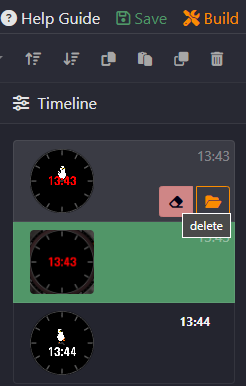
Your file history will list on the right side, and you can reverse back your design by clicking “open” icon, or delete it. The green highlight row means that’s design you clicked build previous. Monthly membership will have max 10 files saved on server, and other membership will have max 20 files.


These sounds great, can’t wait to try these new features. Thank you!