- Added: sliding text (horizontal text)
- Added: scrolling text (vertical scrolling text)
Now you can slide a long text for each datafield object.
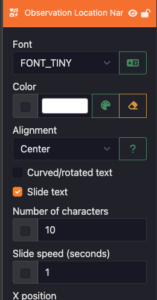
set how many characters you want to display, and the speed of sliding (how many seconds you want to the content to change). Apparently if the speed is less than 1 minute, the slide will only work during the high power mode (because during the low power mode, the screen only got updates every minute).
You can also add a scrolling text field from datafield window (click datafield menu, search scroll). Set the data field value to the following format: [speed, exp1, exp2, …]
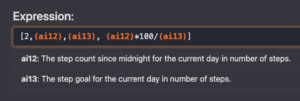
The first element from this array is the seconds (how faster you want to scroll the text between each elements in this array). The rest of elements is the expression you want to show.
This is the demo.
Enjoy them.


Will you ever have support for a settings file? I see there is one for keys, but asking more for various settings. Tnx.