- Added: grid lines
- Added: remove color button
- Added: triangle shape indicator for arc goal field
- Changed: one coordinate system
- Fixed: too many to list
You can now toggle the grid lines in the status bar:
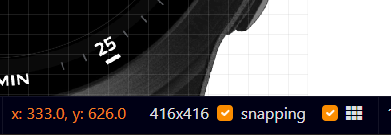
All color input box has an eraser button. When you click it, the widget will either draw itself with a transparent color or be skip (without drawing).
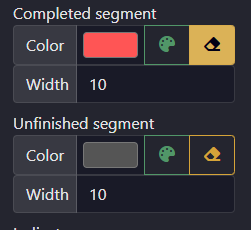
Arc goal field has a triangle indicator
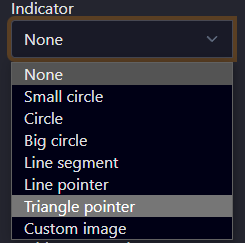
it will render the widget like this:
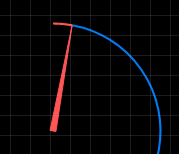
You can use this instead to replace the point goal field in case you have 256 images limit error.


Please use the “Line shape goal”.
If you want the steps line shape goal, use following data fields:
Data field: (ai12)
Min value: 0
Max value: (ai13)
How to change the color of the Grind line? The standard is white, and I use a white background. There is a Grid line color field in Global Setting, but when I click on it, the color palette does not open. Nothing happens
It’s a bug and I fixed it. Please try again
Hi josh, the line goal is missing from the steps goal now, it only has options for circular – the line goal doesnt work as it keeps highlighting the tab in red